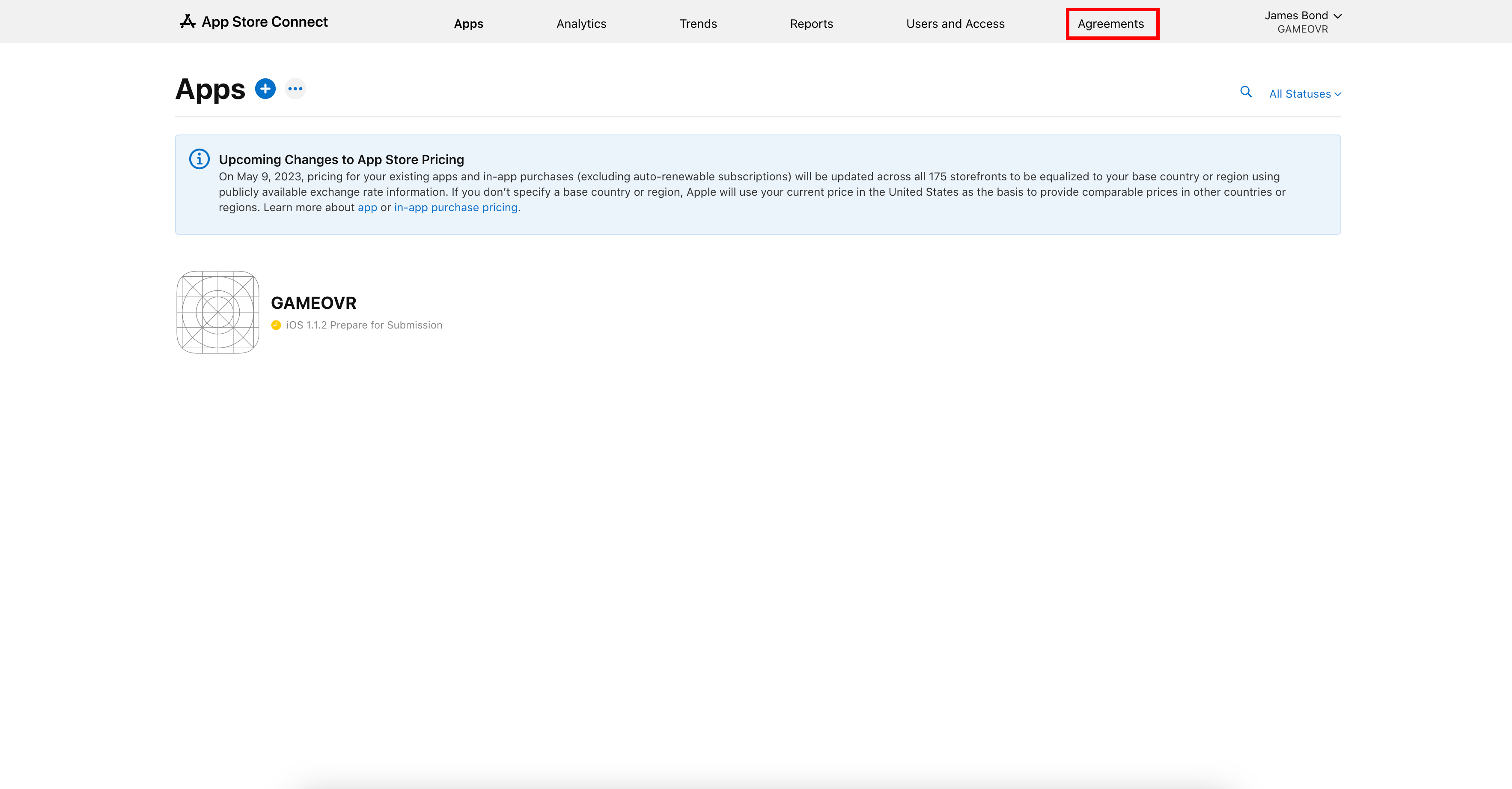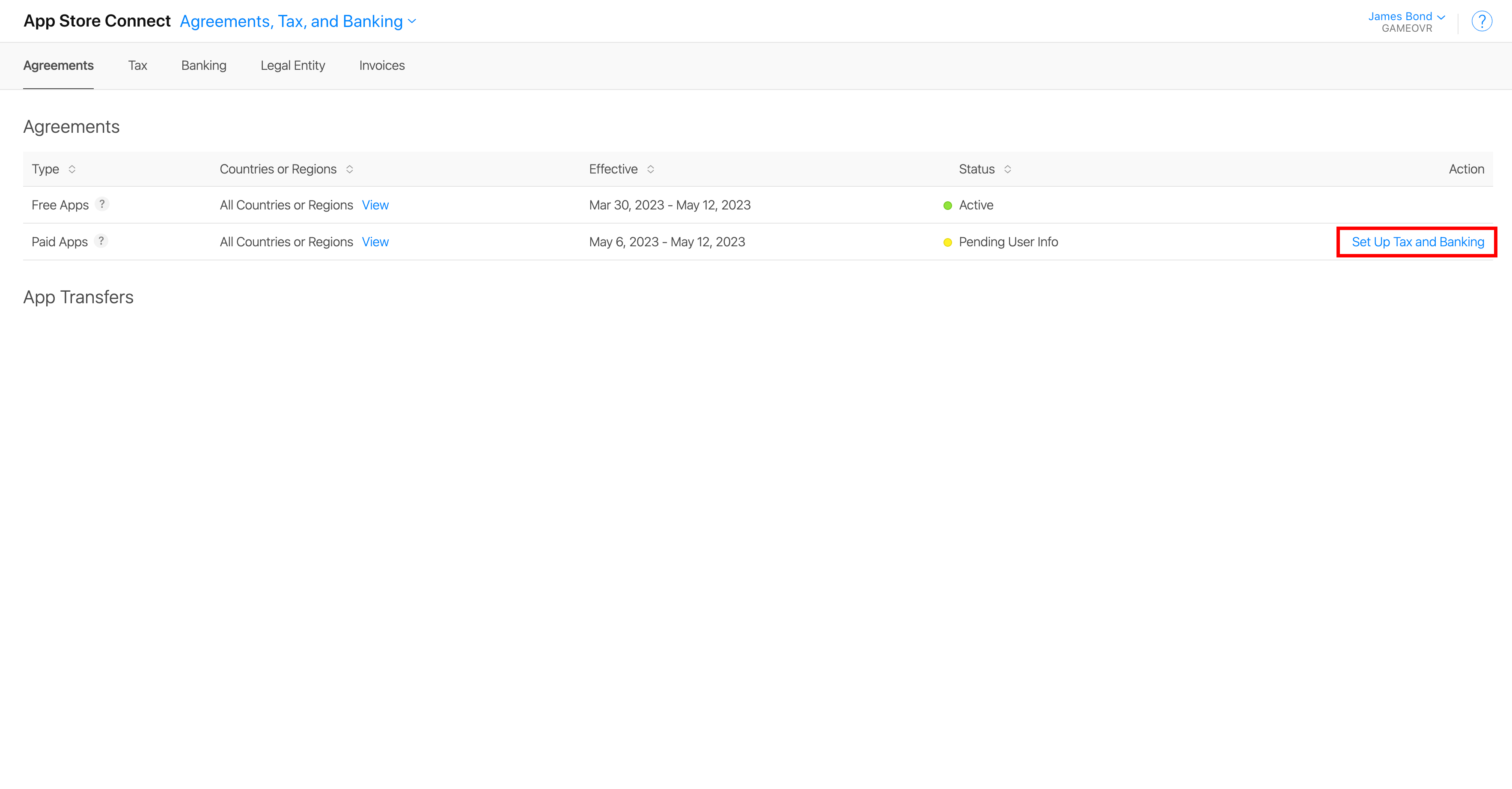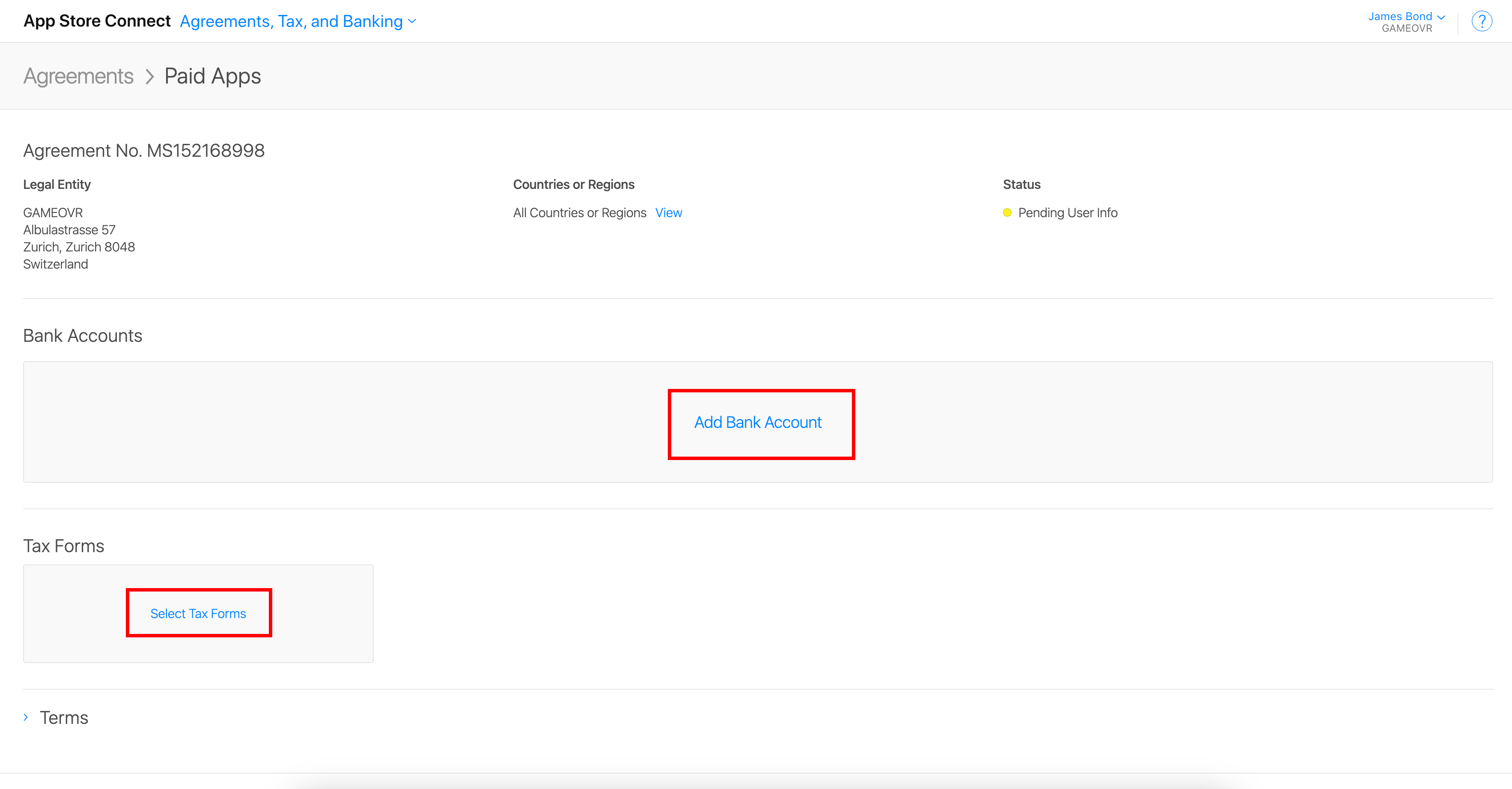In order your in-app purchases work in the app, you must accept the paid agreements of Apple in the App Store Connect page.
1. Login into the App Store Connect
https://appstoreconnect.apple.com/2. Click on "Agreements" on top
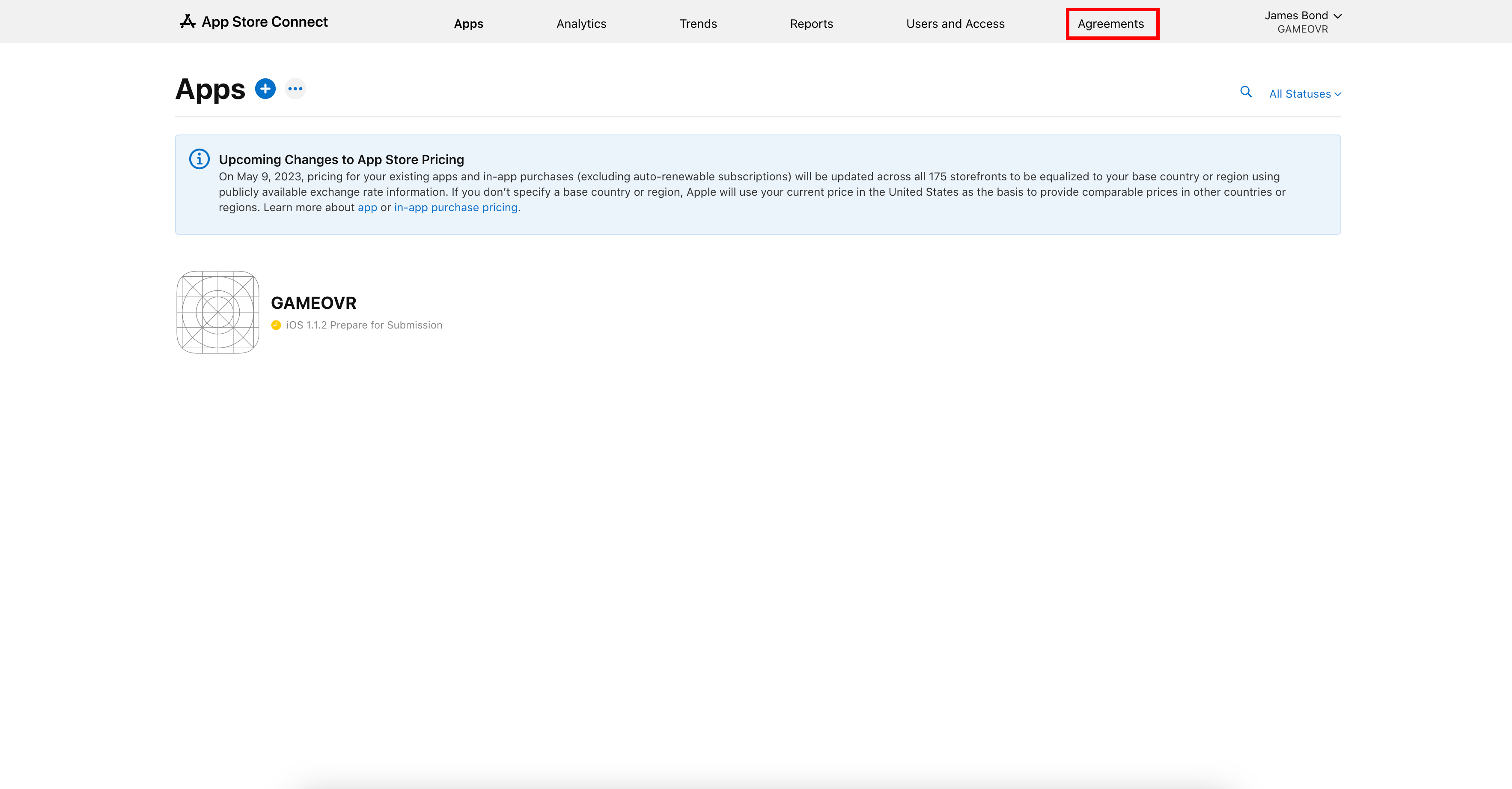 image.png 268.74 KB
image.png 268.74 KB3. Select the "Paid Apps" entry and click on "View Terms". Accept the terms. Once accepted the button "Set Up Tax & Banking" will appear.
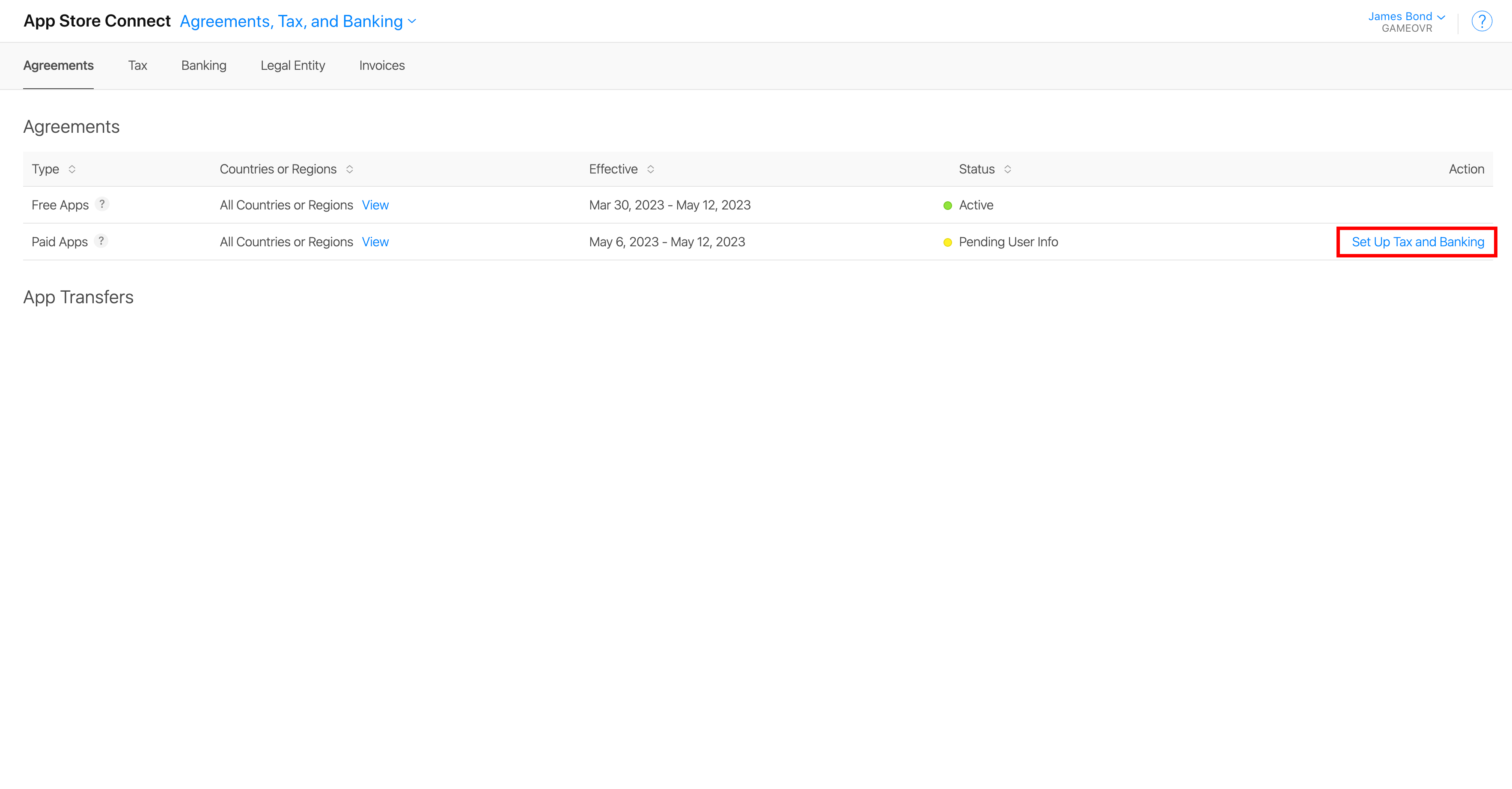 image.png 228.12 KB
image.png 228.12 KB4. Enter your bank account and complete all steps on this page.
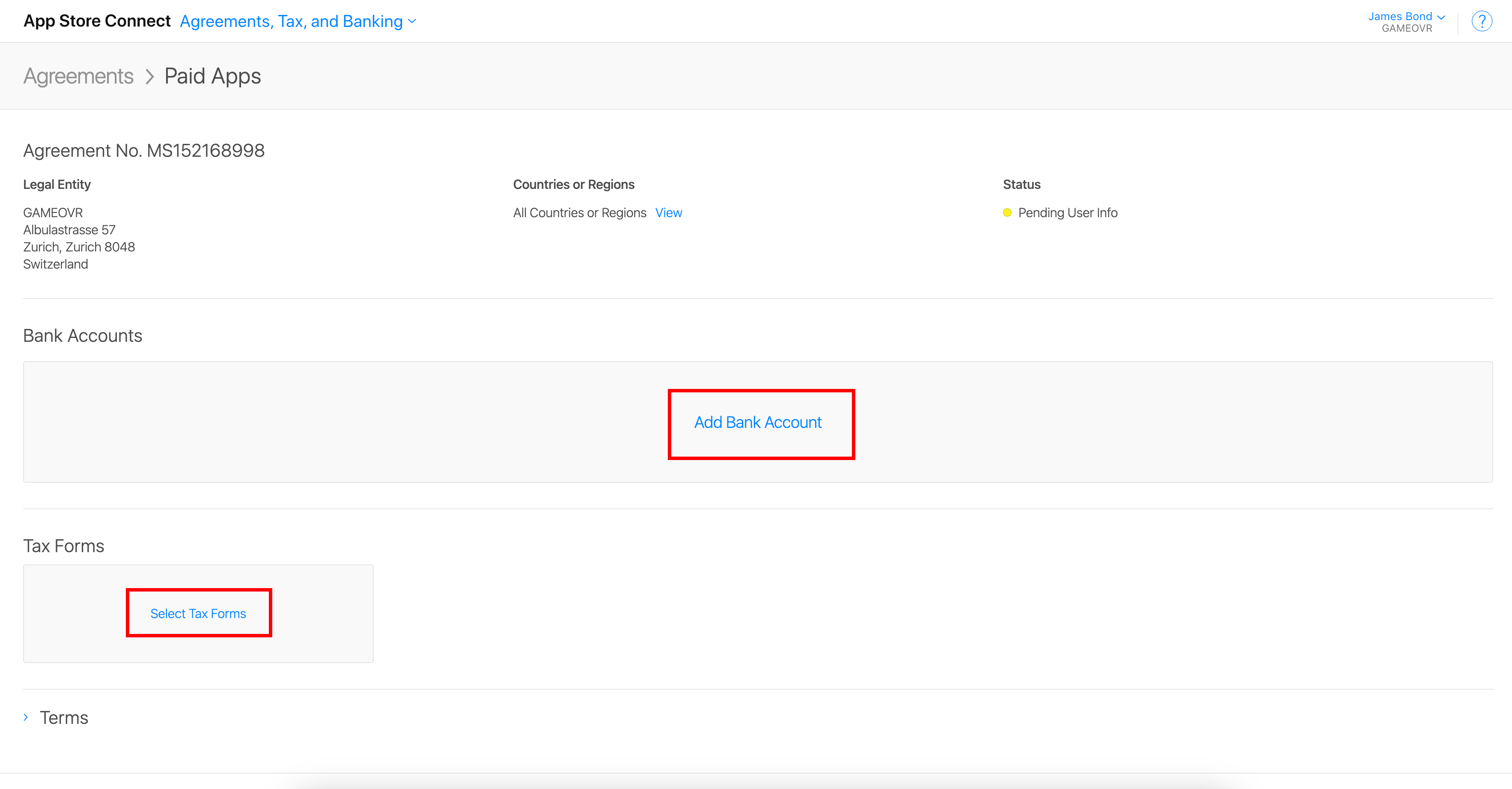 image.png 243.14 KB
image.png 243.14 KB