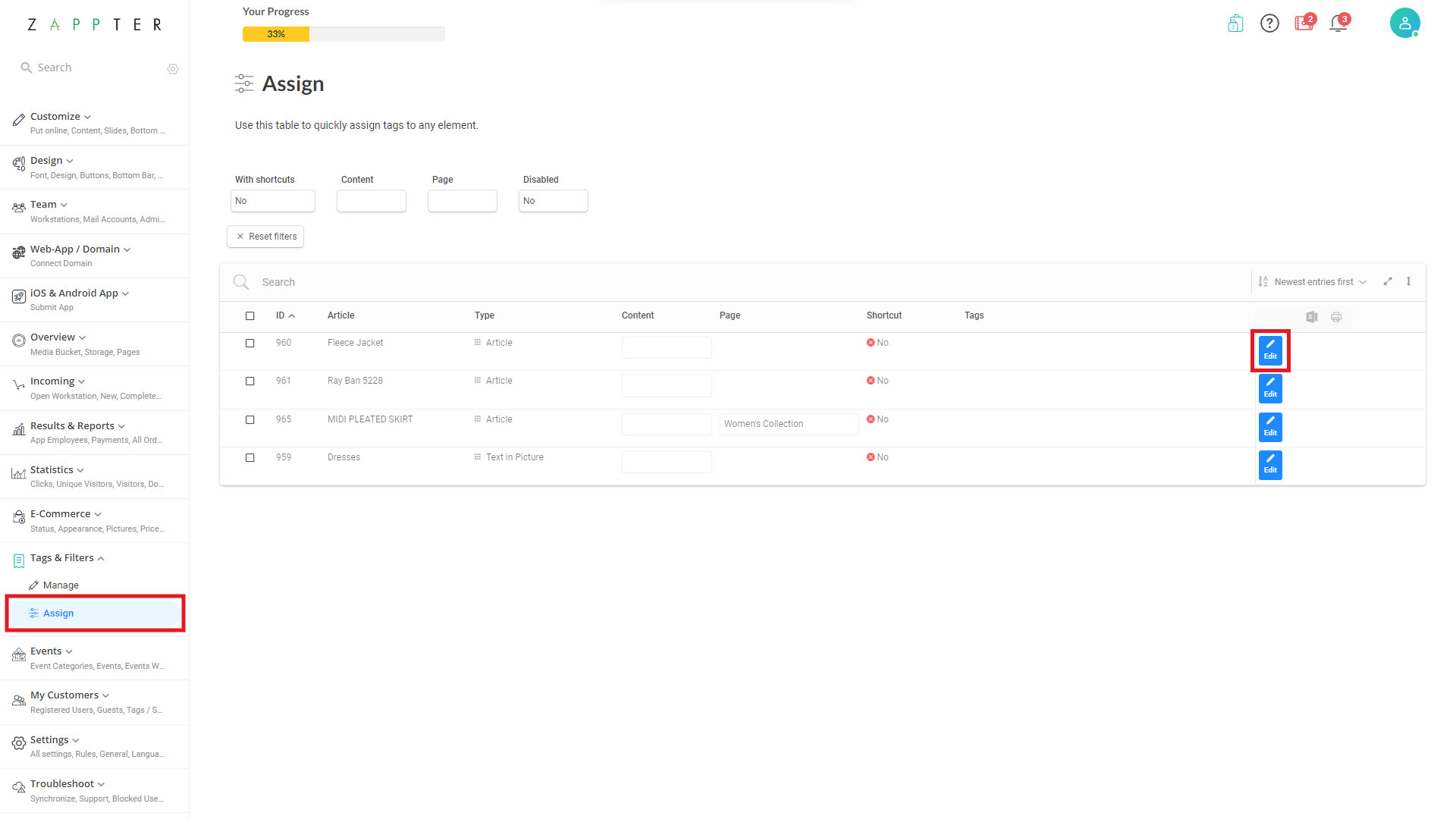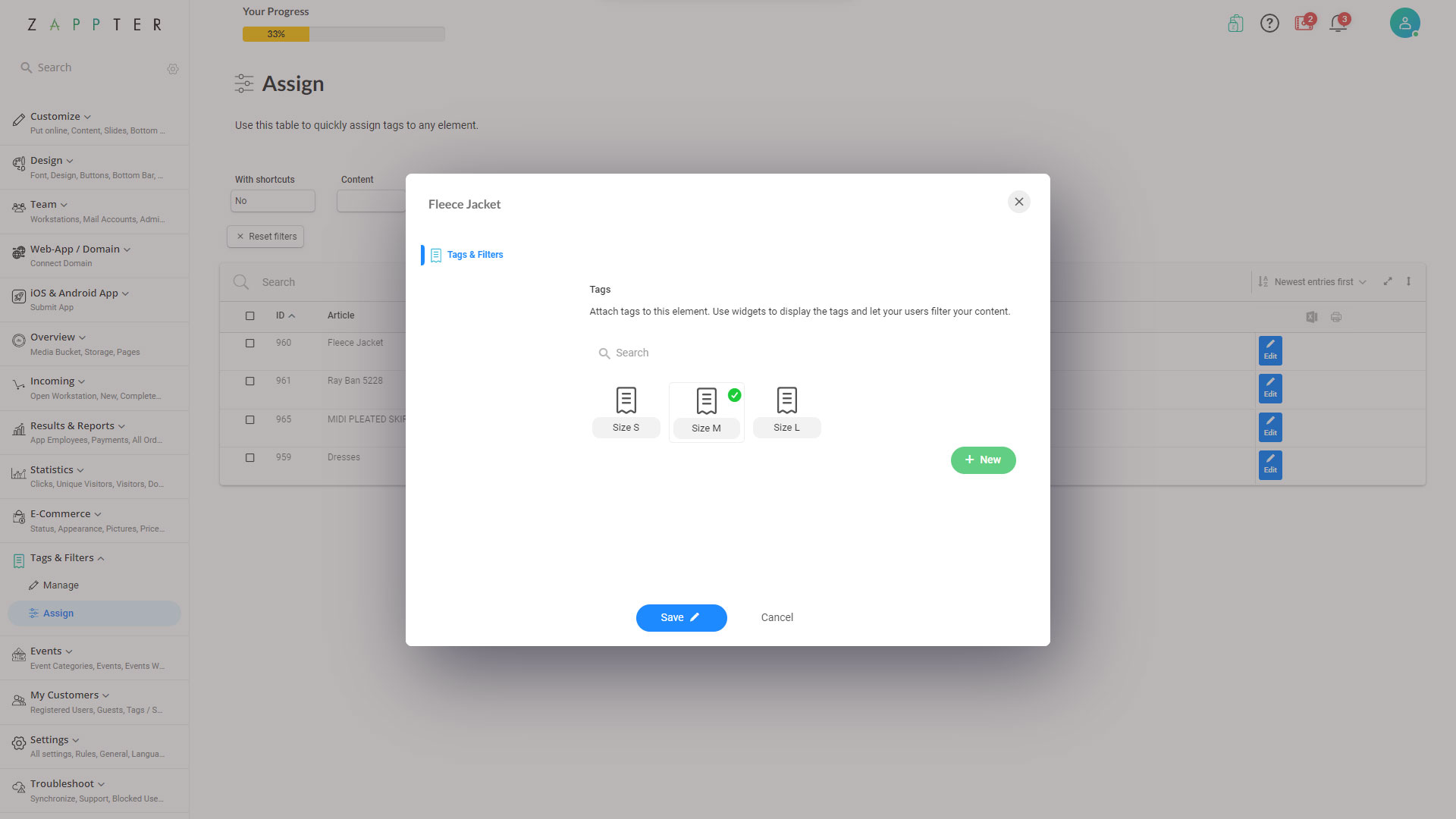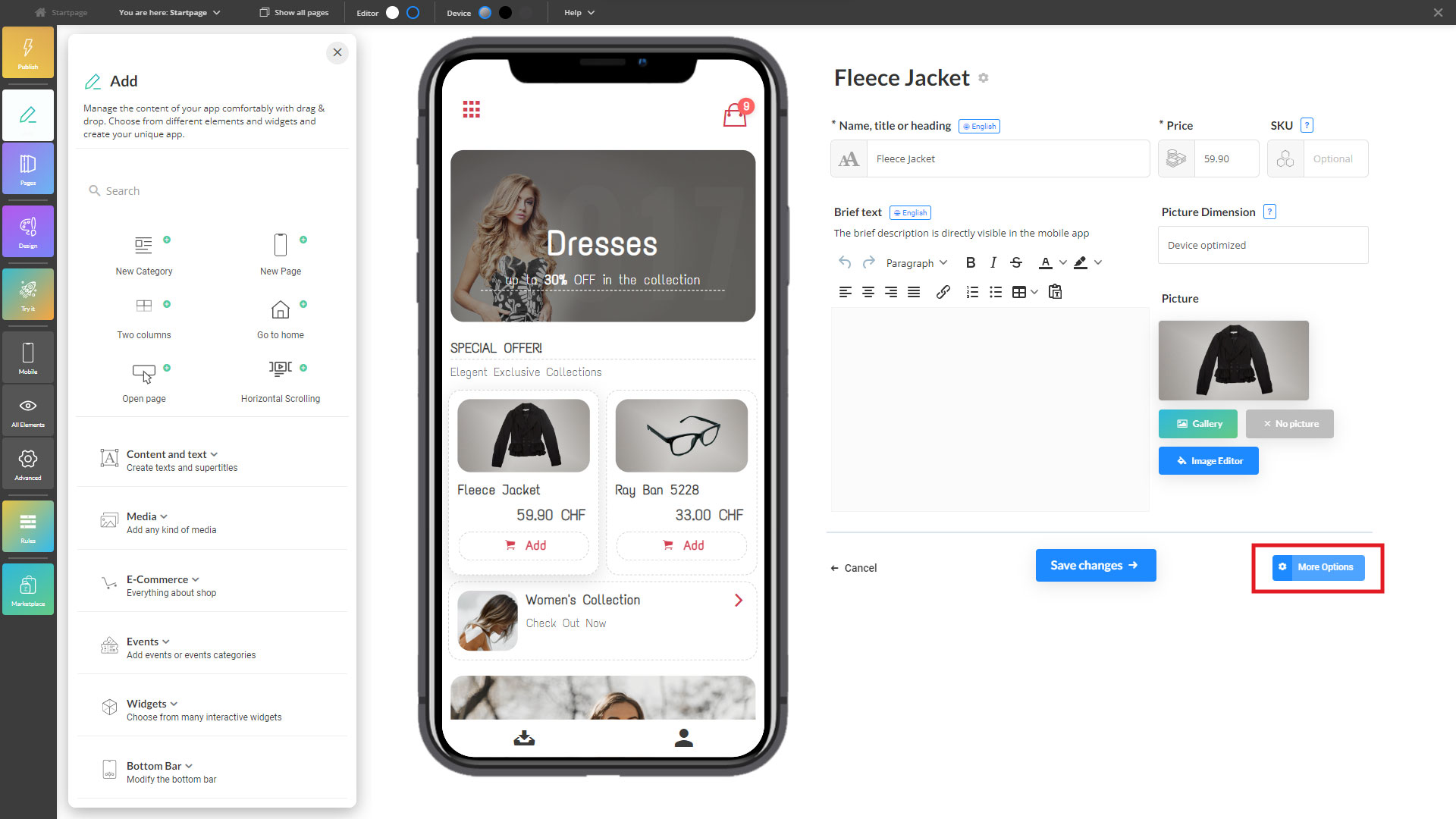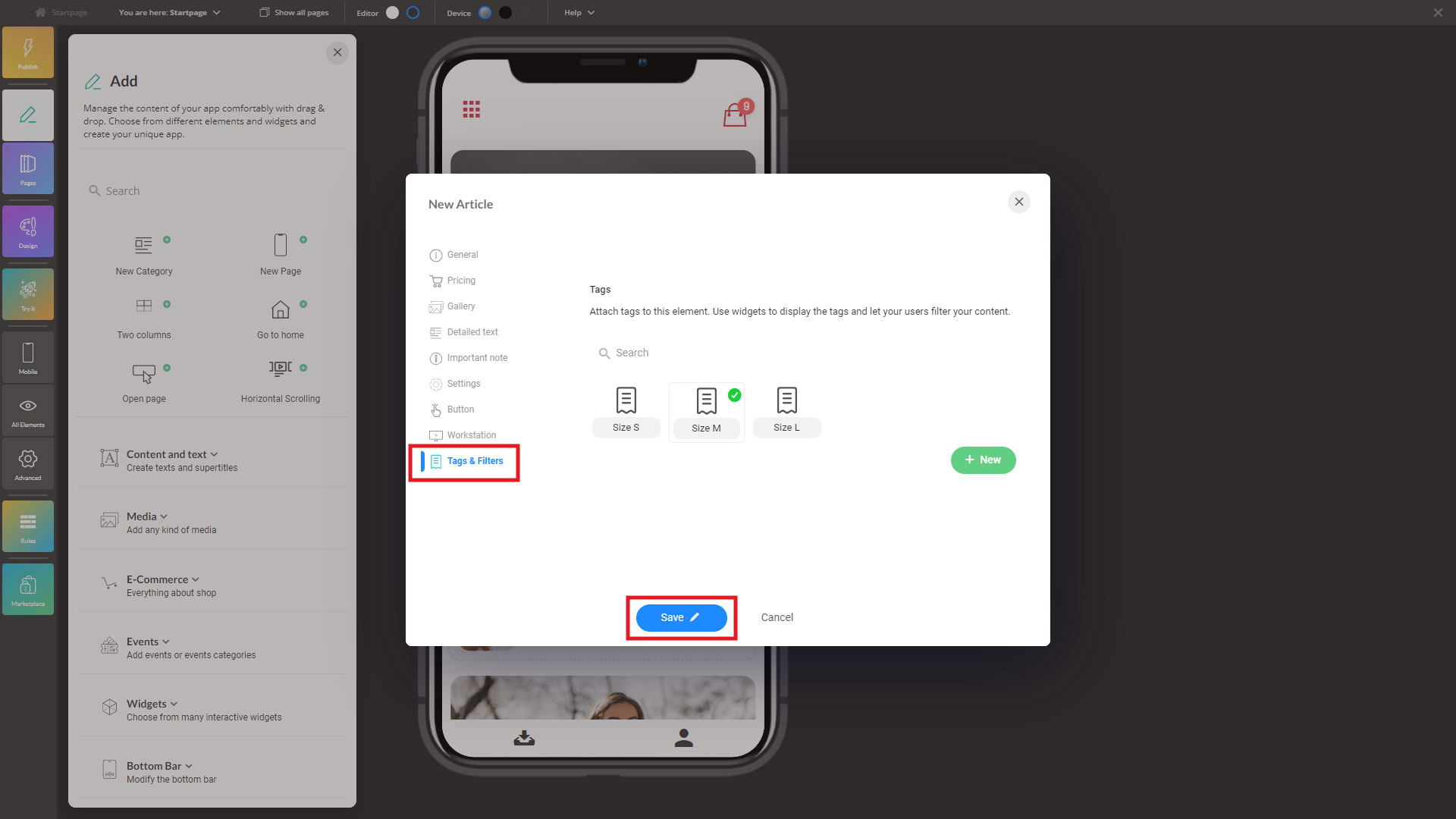When you have finished to create your tags, let's go ahead and assign them to your elements.
1. Navigate to Tags & Filters > Assign
2. Select the element you want to assign and click on "Edit"
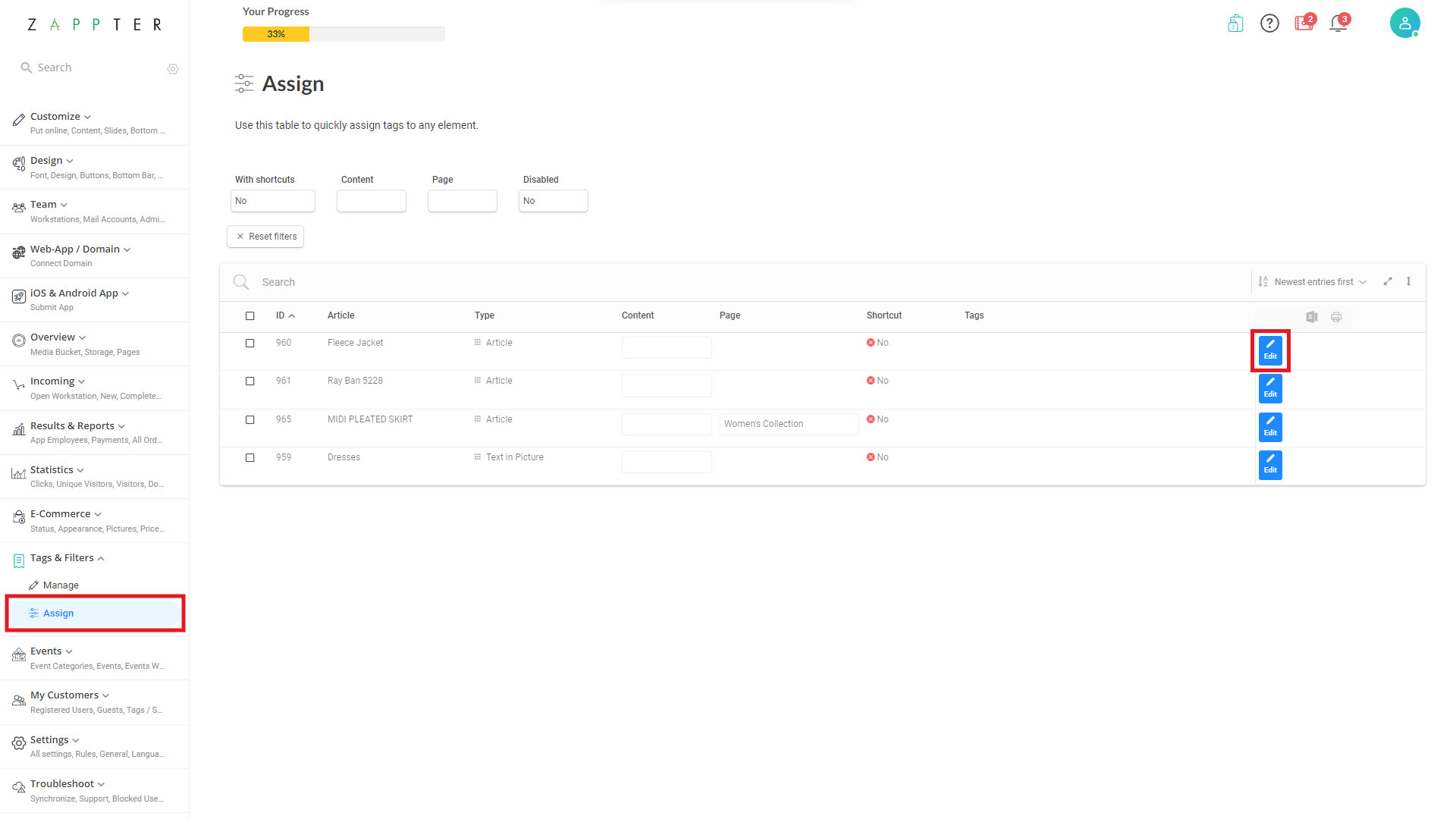 image.png 375.98 KB
image.png 375.98 KB3. Select the tags you want to assign to the element
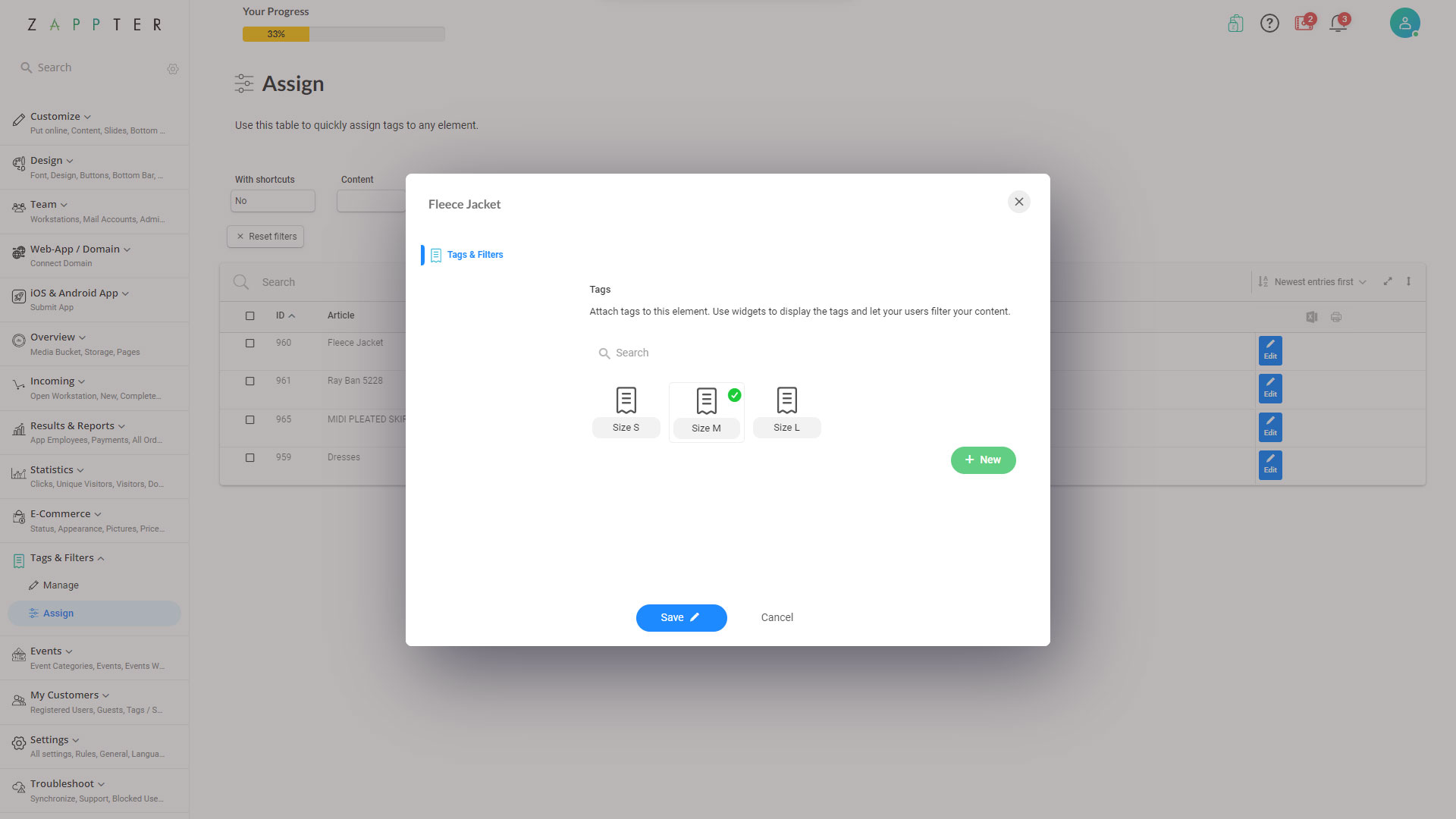 image.png 441.82 KB
image.png 441.82 KB4. You can also assign tags from the content manager. Open your content manager, click on the element, then click on "More Options".
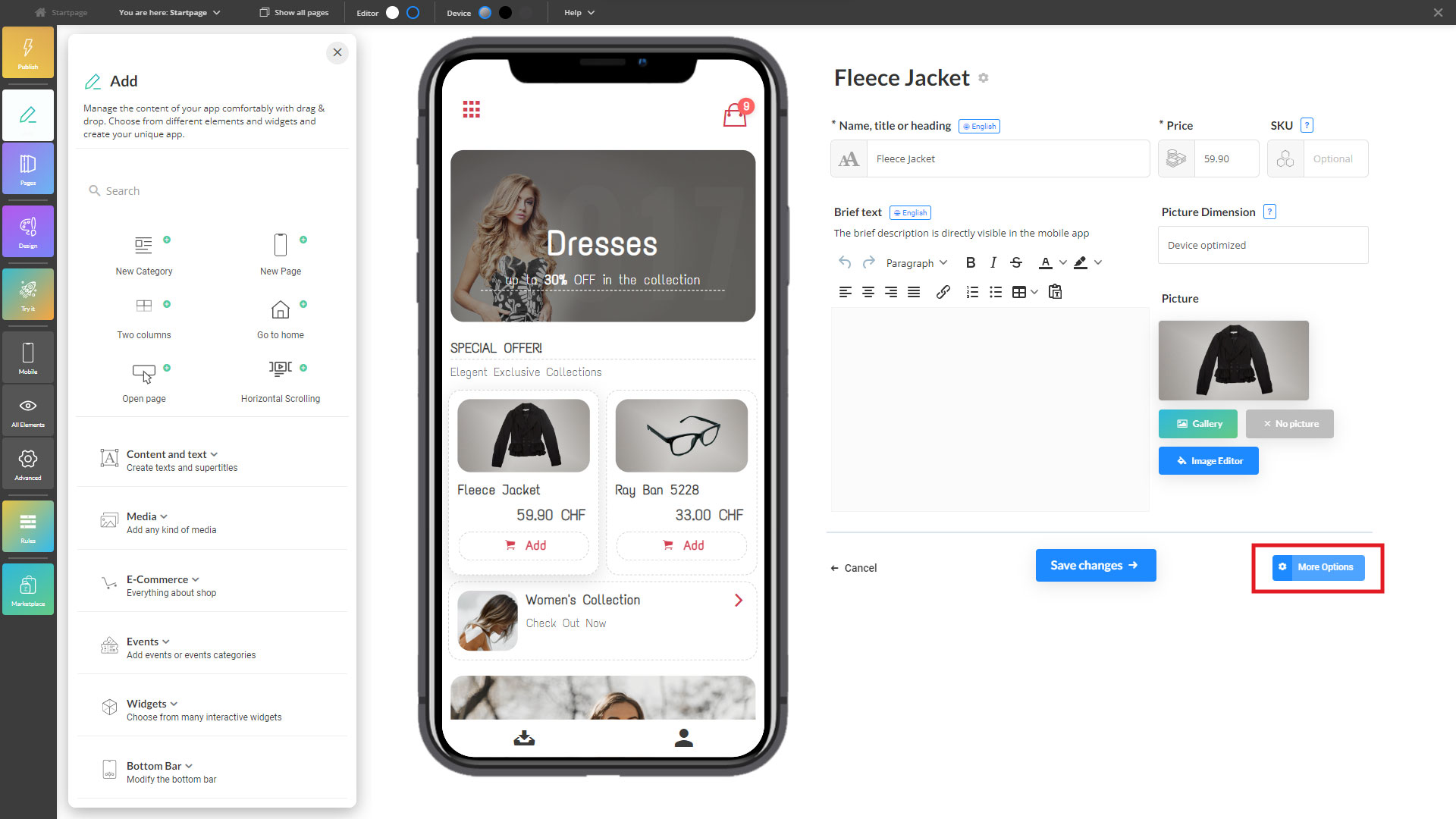 image.png 814.5 KB
image.png 814.5 KB5. Click on "Tags & Filters" and attach the tags to the element
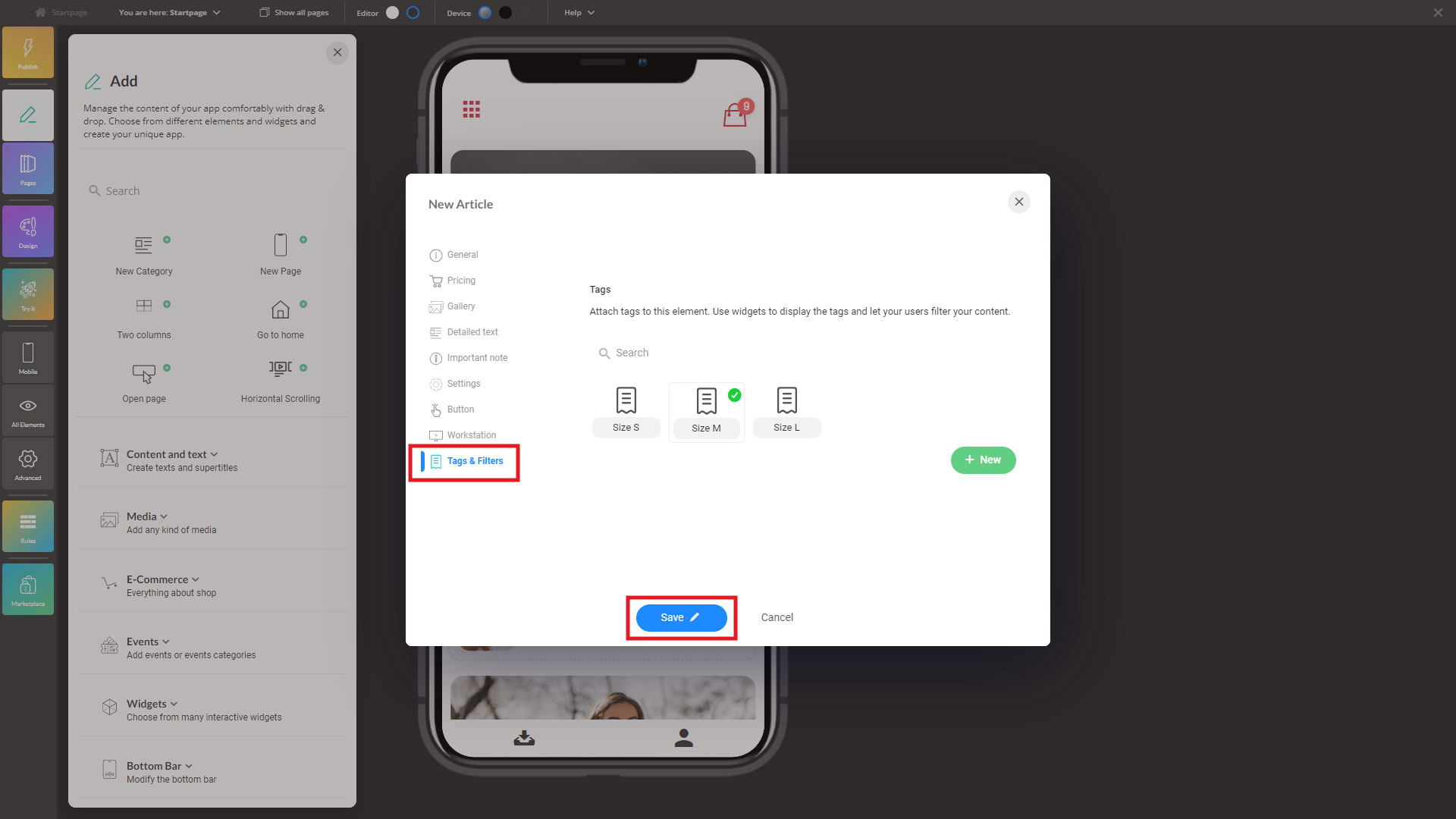 image.png 479.43 KB
image.png 479.43 KB