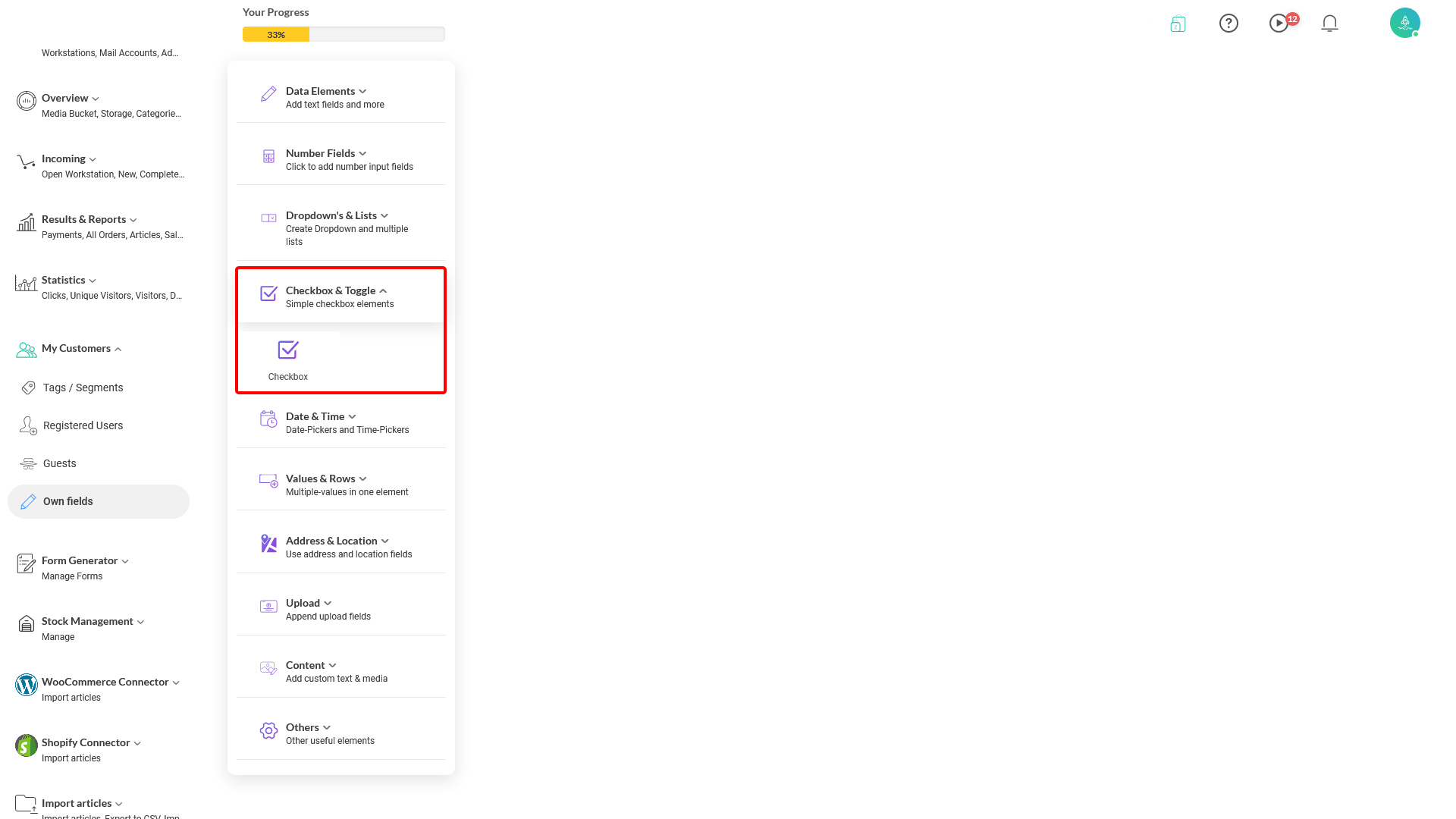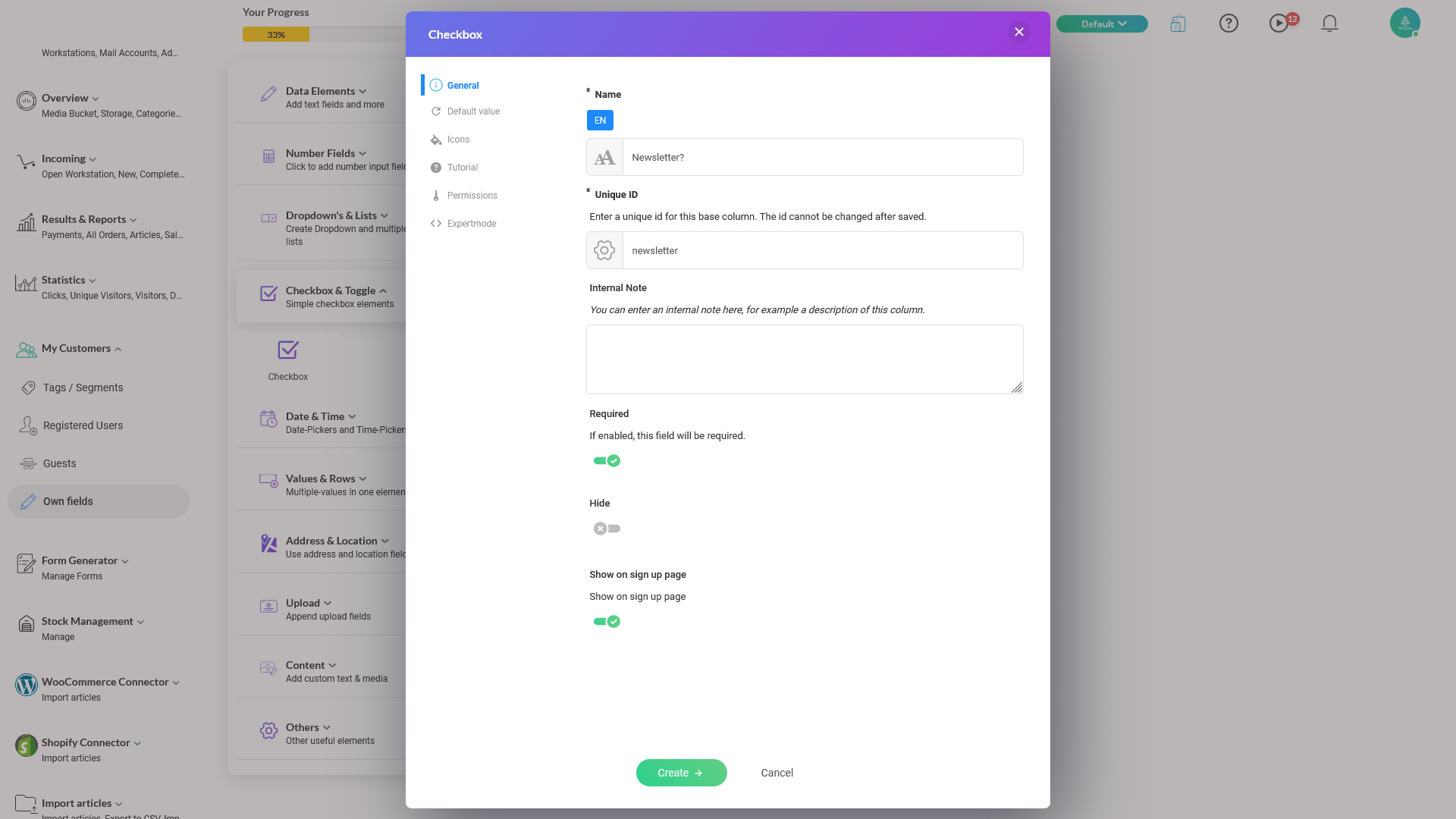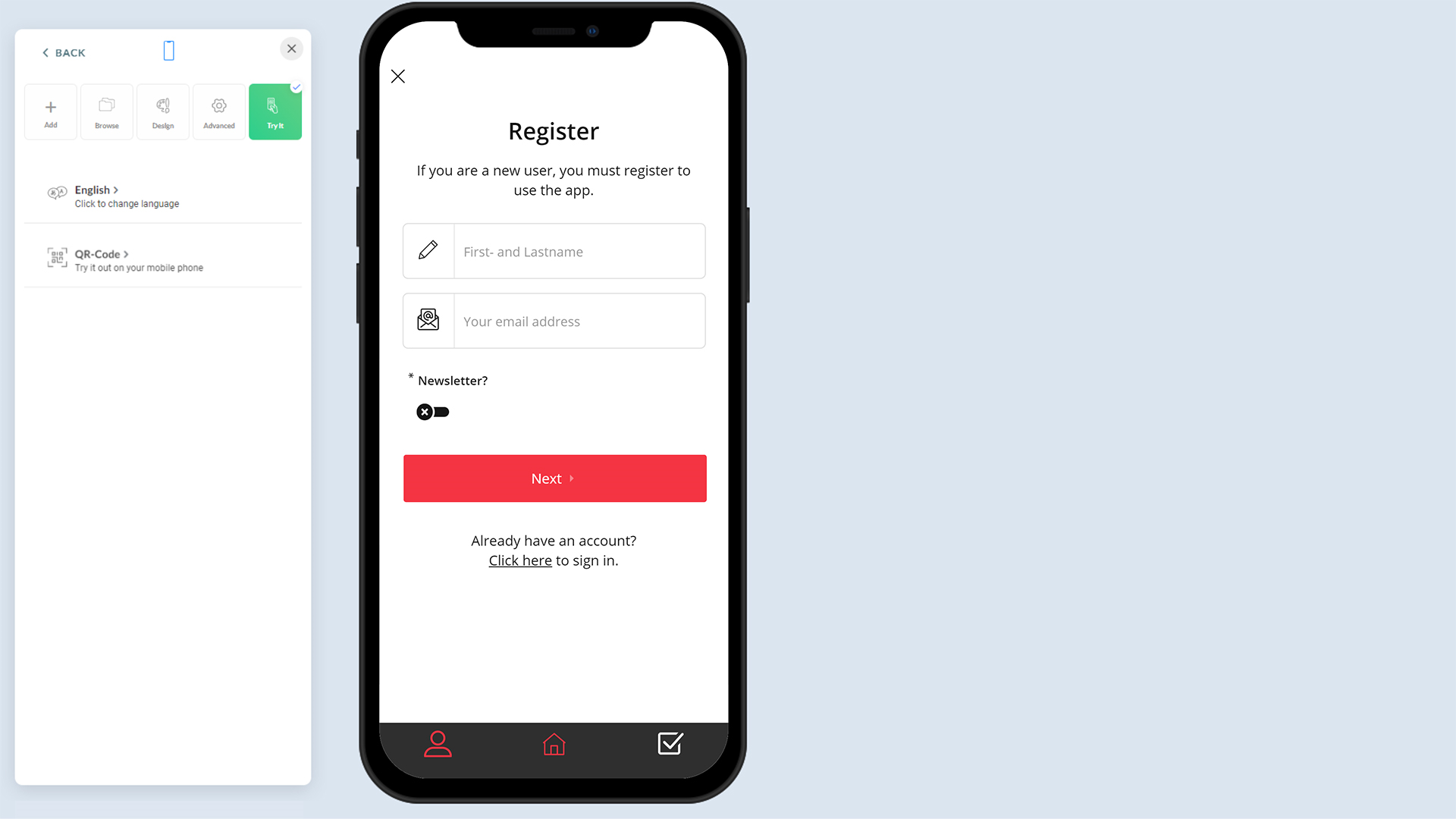Sometimes, your business needs might demand that you collect certain specific user data when they register on your app. For example, it can be to adapt to your users' wishes like opting-in newsletters and promotional messages, Or, simply it's due to your company policy or adhering to regional regulations.